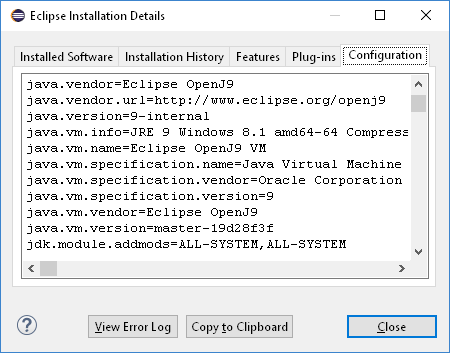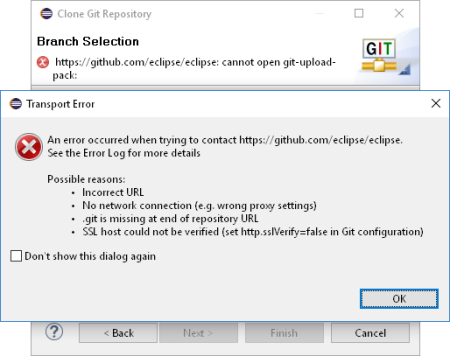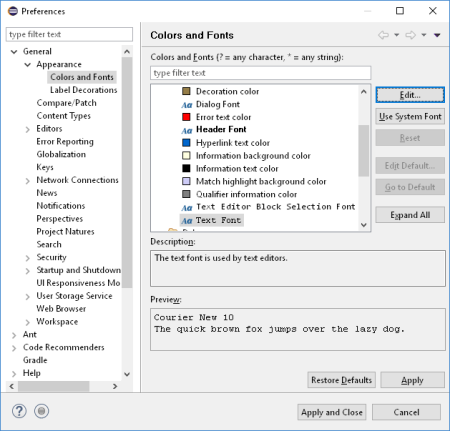With the first quarterly simultaneous release the naming scheme was changed: Photon, which was released in June, is followed by 2018-09 in September now. Many thanks to all the heroes who made the Eclipse IDE a bit better again!
I have made two short videos each for Photon three months ago and now for 2018-09, showing Eclipse IDE improvements in action: one about general and Git improvements and the other exclusively for Java developers. Below the two videos, you will find a list of the improvements with time stamps and links to details. If you dislike something, let me know what you want me to change next time (for example, if you prefer one longer video like before instead of several short videos like the current ones).
2018-09 general and Git improvements
- 0:16: New view: Minimap (see also: Does Minimap improve productivity?)
- 0:46: Dark theme improvements, e. g. in code coverage or in the Java breadcrumb
- 1:34: Empty repository: unborn ‘master’ branch hint
- 1:54: Git Staging view: icons for author and committer
- 2:00: History view: Link with Editor and Selection and Compare Mode enabled by default
- 2:22: History view: configurable table columns
- 2:31: Commit Viewer: the focus set into ‘Files’ section
- 2:44: Commit Viewer: Create Tag… and Create Branch… icons with ‘+’
- 2:54: Git Repositories view: in right-click menu Clean… moved down before Collect Garbage
2018-09 Java improvements
- 0:16: Java 11 support via Marketplace
- 0:29: New quick fix for Java compiler compliance issues
- 0:40: New quick fix to create abstract methods in an abstract class
- 0:45: New quick fix to convert to static import
- 0:55: Improved hashCode() and equals() generation
- 1:11: In Java and JUnit launch configurations new Show Command Line button
- 1:22: Support for long classpath/modulepath via temporary JAR file trick
- 1:44: Open Type dialog now always shows the full path
- 1:57: Java formatter: align items in columns
- 2:18: Java formatter: keep simple loops in one line
- 2:50: Debugging: timeout for observing method result
- 3:10: Debug view: hide/show running threads
Photon general and Git improvements
- 0:21: Warnings for unsupported natures
- 0:25: Modifiable project natures
- 0:38: Content type via file name patterns
- 1:04: Open Resource dialog highlights matching characters
- 1:10: Open Resource dialog now always shows the full path
- 1:15: Browser editor with new auto-refresh option
- 1:39: Quick access matches preference pages by keyword
- 1:49: Parallel building of projects
- 1:54: Preference dialog with import/export buttons
- 2:08: On windows native directory selection dialog
- 2:17: On windows improved tree and table widget at high-DPI
- 2:23: On macOs Menlo as default text font
- 2:31: On Linux GTK3.14+ the GTK_THEME environment variable is supported
- 2:43: On Linux GTK3 memory leak fixed
- 2:49: On Linux GTK3 improved caret performance
- 2:59: Detach view or editor via right-click menu
- 3:07: Undo/Redo can be added to the main toolbar
- 3:24: Prompt before deleting nested projects
- 3:35: Dark theme improvements:
- 3:42: Icons with transparent instead of a white background
- 3:46: Font colors for section title and link text in dark theme improved
- 3:55: Configurable range indicator color
- 4:02: Improved Java syntax highlighting in the dark theme
- 4:14: Eclipse Platform code mining ready (e. g. for JDT Java Code Mining
- 4:44: Git Staging view search field ignores “*” wildcard
- 4:49: Git variables that can be used in a launch configuration
Photon Java and Maven improvements
- 0:32: When creating a new Java project, dialog to create module-info.java
- 0:48: In module-info.java new quick fix to create elements for empty packages
- 1:02: In module-info.java new quick fix to move a classpath entry to the modulepath
- 1:15: Overriding modular build path dependencies for launching
- 1:46: @NonNullByDefault at module level
- 2:01: JUnit 5.1
- 2:14: Select JUnit tests by tags via logical expression for launching
- 2:32: Classpath separation for test sources:
- 2:32: Plain Java: manually
- 3:38: Maven: automatically
- 3:36: Gradle: via build.gradle snippet
- 4:08: Filter out test sources in the Problems view, in the Java search dialog, in the Call Hierarchy view and in launch configurations
- 4:56: –release compiler flag
- 5:36: The debugging perspective has a new layout
- 5:42: Display view renamed to Debug Shell
- 5:52: In Debug view thread names are updated when they change
- 6:02: Launch prototypes for Java application launch configurations
- 6:45: Escape non-ASCII characters when pasting into a string
- 7:12: New cleanup action Remove redundant modifiers
- 7:42: New Java formatter profile dialog:
- 8:15: Tip of the Day (see Webinar)
- 8:35: Maven POM editor shows by default the pom.xml instead of the overview page
Several Eclipse 2018-09 IDE packages are available for download. Since Photon there has existed an Latest Eclipse Release update site in Window > Preferences: Install/Update > Available Software Sites. If you enable it, you can upgrade to 2018-09 via Help > Check for Updates. If automatic updates (Window > Preferences: Install/Update > Automatic Updates) have not been disabled, a dialog will ask you on December 19 if you want to upgrade to 2018-12.